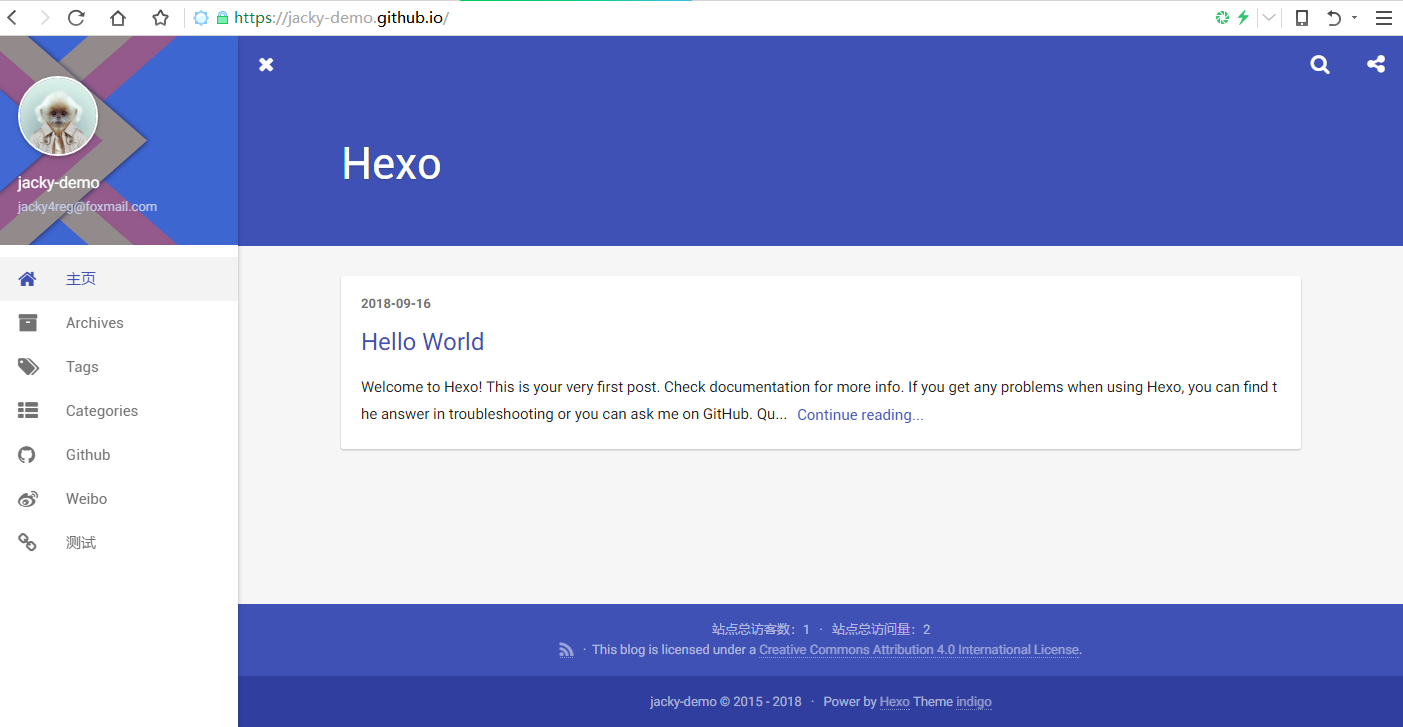hexo安装、生成blog并deploy到github
一、安装 nodejs
从https://nodejs.org/en/download/下载nodejs, 安装一路下一步就ok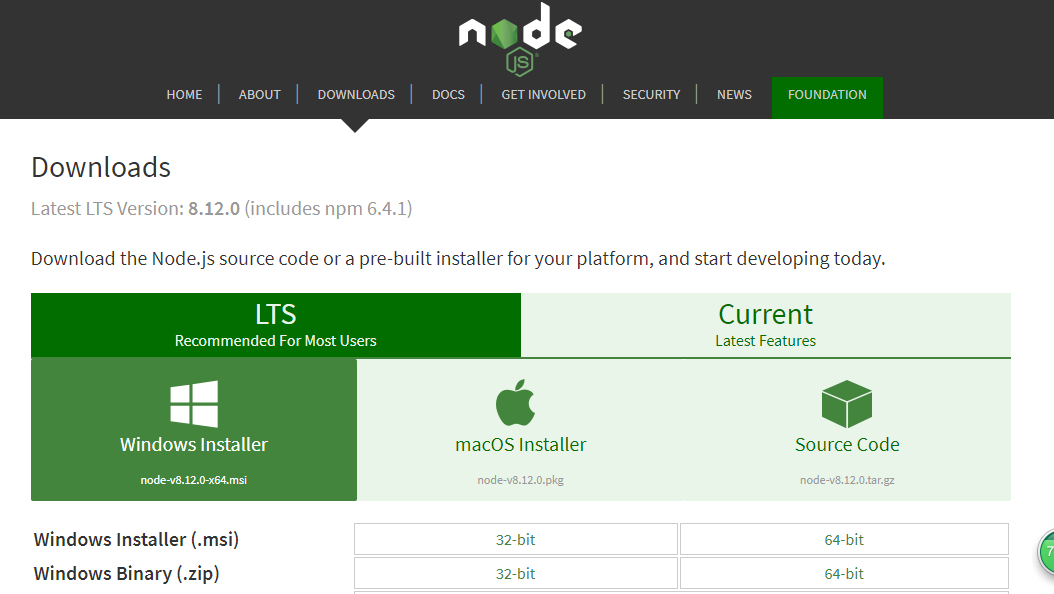
二、安装hexo
安装完nodejs后, 用npm安装hexo。
1 | npm install -g hexo-cli |

三、用hexo初始化并生成blog
1、用hexo初始化并生成blog
1 | hexo init jack-demo |
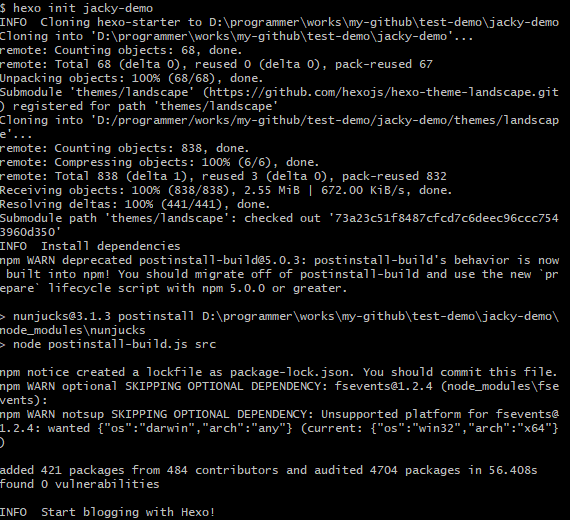
2、安装依赖,然后用hexo generate, 也可以用缩写hexo g生成静态页面
1 | cd jacky-demo |

3、生成静态页面后,可以用hexo server启动服务器,并通过http://localhost:4000访问,默认主题比较丑。
1 | hexo server |
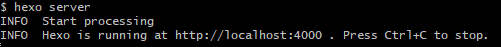
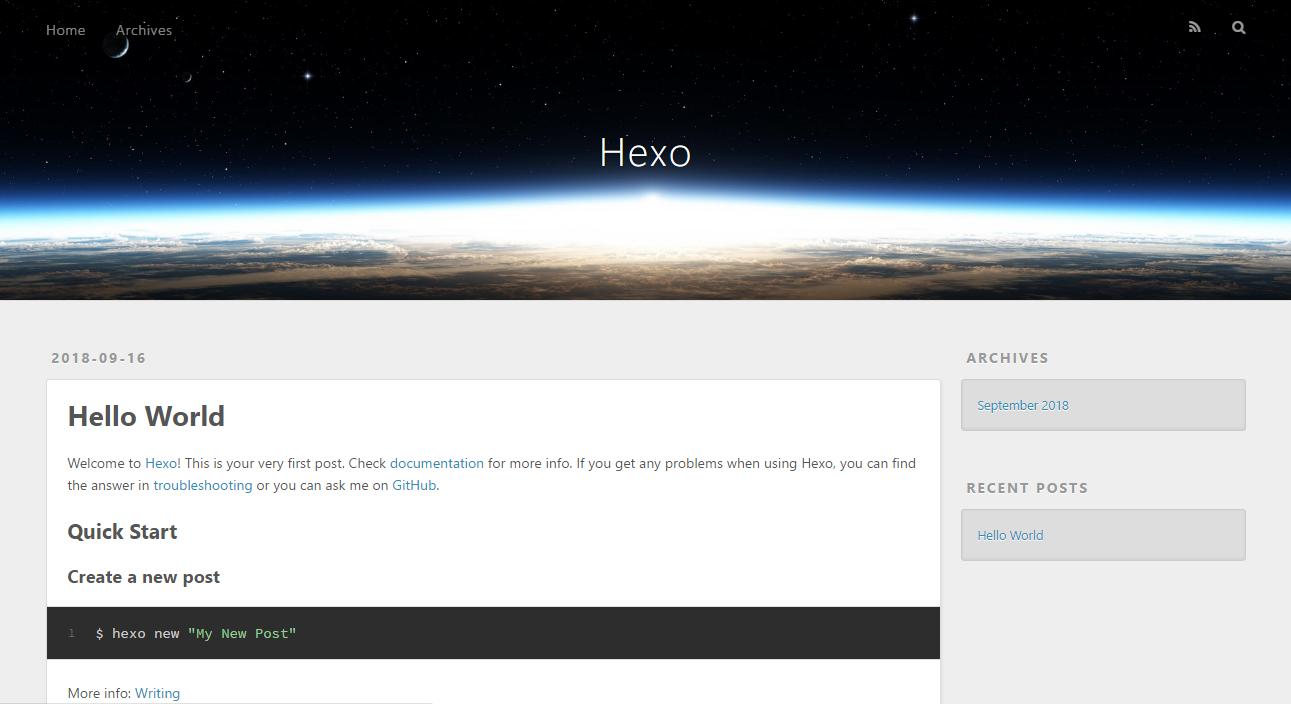
四、更换主题成indigo
1、从github clone indigo主题, clone后,安装主题需要的依赖。
1 | git clone git@github.com:yscoder/hexo-theme-indigo.git themes/inidgo |
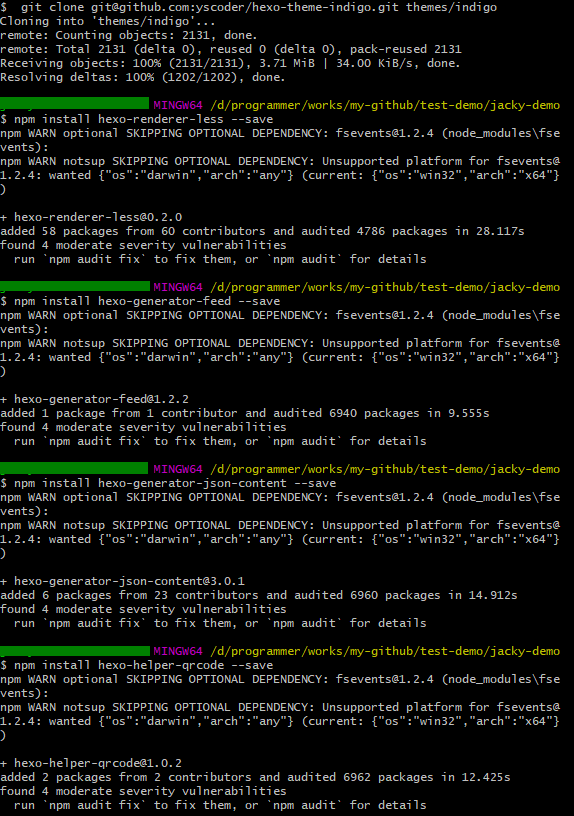
2、开启标签页
1 | hexo new page tags |
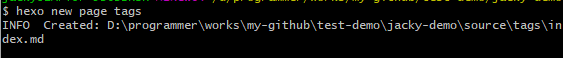
编辑source/tags/index.md,增加layout和comments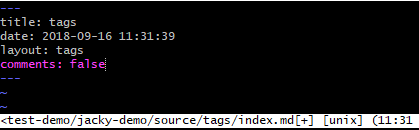
3、开启分类页
1 | hexo new page categories |
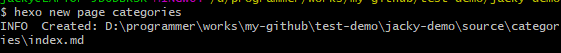
编辑source/categories/index.md,增加layout和comments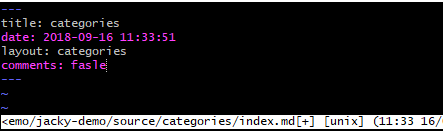
4、修改_config.yml,使用indigo主题
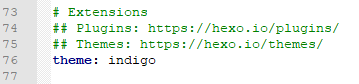
注意: _config.yml的author改成自己,indigo会用来显示昵称, themes/indigo/_config.yml里的email改成自己的email
5、重新生成静态页面并启动服务器(需要调试信息可以使用,hexo s –debug)
1 | hexo clean & hexo g & hexo s |

6、效果如下:

五、注册github并配置ssh
到https://github.com/ 注册账号,然后配置ssh登录。
1、配置git的登录信息
1 | git config --global user.name "你的git用户名" |
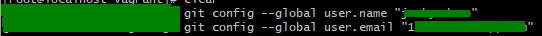
2、生成ssh公私钥
1 | ssh-keygen -t rsa -C "你的git登录邮箱" |
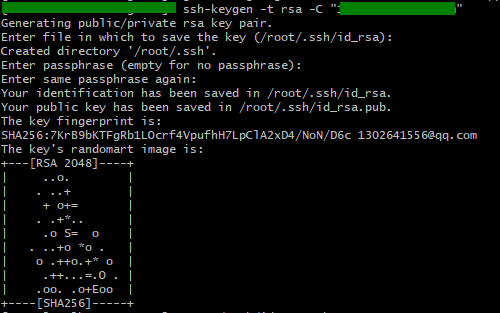
3、设置github的ssh key
将id_rsa.pub的内容拷贝到github的ssh key中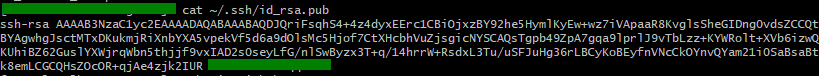
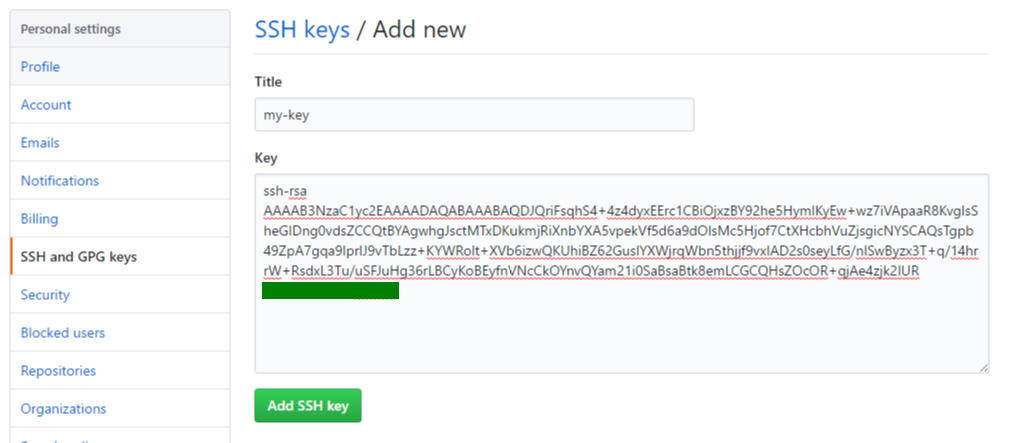
4、测试链接github设置的ssh key免登陆是否生效
1 | ssh -T git@github.com |
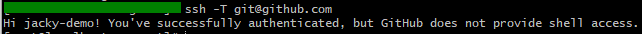
六、上传博客到github
1、新增git仓库
github上新建一个以注册的昵称开头的repository。 比如演示用的昵称是jacky-dmeo, repository的名称是jacky-demo.github.io 。
2、配置deploy的地址
type为git, repository配置为1新增的git仓库地址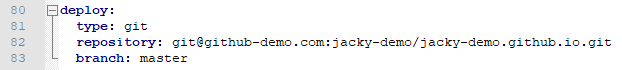
3、安装hexo deploy插件
1 | npm install hexo-deployer-git --save |
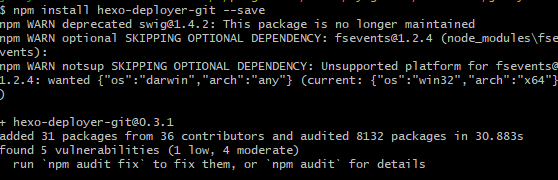
4、上传到github
1 | hexo deploy |
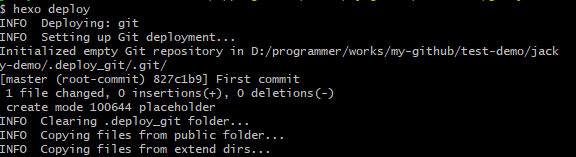

5、查看github的博客,看下效果